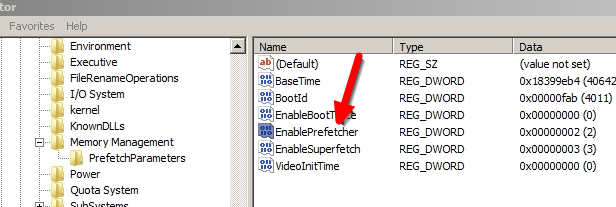at
: execute commands at a specified time/date.
awk
: a scripting language, especially useful for manipulating text and automation.
bash
: invokes the Bourne Again Shell (standard on most boxes).
batch
: execute commands when load permits.
bc
: interactive C-like calculator (integers only).
cal
: displays a calender, also lets you choose month/year using parameters.
calender
: invoke a reminder service.
cancel
: cancel request to calender.
cat
: concatenate files (displays a file without scrolling ability. Simply dumps it to the standard output. Can be useful when chaining multiple applications to do complicated jobs, so one application can use another's output as input).
cd
: change the current working directory.
chgrp
: change group ownership of a file.
chmod
: change access patterns (permissions) to files.
chown
: change user ownership of files.
clear
: clear the screen.
cmp
: compare two files.
cp
: copy files.
cpio
: archive and extract files.
cron
: clock deamon (executes "batch" and "at" commands).
crontab
: schedules commands at regular intervals.
crypt
: encrypt , decrypt files using altered DES, standard to Unix passwords (restricted distribution).
csh
: invoke the C shell.
csplit
: split file into several other files.
cu
: call up another unix terminal.
cut
: cut selected fields from each line of file.
date
: displays the time and date (can also change it if you're root).
dd
: convert and copy a file.
df
: reports space (free, total etc') on all mounted file systems.
diff
: compare two files.
diff3
: compare 3 or more files.
dircmp
: compare two directories.
du
: report disk usage.
echo
: echo argument to standart output.
ed
: line oriented editor.
egrep
: extended version of grep (searches for extended regular expressions).
fgrep
: same as grep, only it interprets patterns as a list of fixed strings.
expr
: evaluate boolean and arithmetic expression.
false
: return nonzero (false) exit status.
file
: report type of file.
find
: find matching files and run specified programs on them (optional).
finger
: report user information (operates remotely only if a finger server is running on the remote host).
ftp
: (file transfer protocol) a client for FTP servers.
grep
: search files for regular expression matches.
haltsys
: gracefully shutdown sytem (can only be run by root. halt in Linux).
head
: display first 10 lines of a file.
join
: display the combination (lines with command field) of two fields.
kill
: send a signal to terminate a process.
ksh
: invoke the korn shell.
line
: read a specific line out of a file (shell script usage).
ln
: create a link to a file/directory.
logname
: gets your login name.
whoami
: which user you are logged in as at the moment. If you, for example, switch to a different user, logname will show the original username you logged in as, and whoami will show the current user.
lpr
: sends a request to printer.
lprint
: prints on local printer.
lpstat
: reports printer status.
lpq
: same as above.
ls
: lists the contents of directory.
mail
: send and recieve mail.
man
: displays manual pages.
mesg
: grant or deny permissions to recieve messages from other users using the write command.
mkdir
: create a new directory .
mknod
: build a special file.
more
: display file one page at a time.
mount
: mount a storage device.
mv
: move or rename a file.
news
: display news item from NNTP servers.
nice
: change priorities of processes.
nohup
: run a command after logout (ignores hangup signals).
nroff
: format files for printing.
nslookup
: retrieve information from DNS servers.
od
: displays a file in 8-based octals.
passwd
: create or change login password.
paste
: merge lines of files.
pr
: format and print file.
ps
: reports status of active processes.
pstat
: report system status.
pwcheck
: check /etc/passwd (default) file.
pwd
: display current working directory.
rm
: remove (erase) files or directories (unrecoverable).
rmdir
: remove an empty directory.
rsh
: invoke Restricted Bourne Shell.
sed
: the stream editor.
set
: assign value to variable.
setenv
: assign value to enviroment variable.
sh
: invoke Bourne shell.
sleep
: suspend execution of a command for a given period.
sort
: sort and merge files.
spell
: find spelling errors.
split
: split file to smaller files.
stty
: set options for a terminal.
su
: spawns a subshell with a different username, requires other user's password, unless you're root.
sum
: compute checksums and number of blocks for files.
tabs
: set tabs on a terminal.
tail
: display last 10 lines of file.
tar
: a simple compression tool that merges multiple files into a single one, originally made to make backing up materials on backup tapes easier.
tee
: create a tee in a pipe.
telnet
: access remote systems using the telnet protocol.
test
: test various expressions and files.
time
: display elapsed time (execution, process, and system times) for a command.
touch
: change time/date stamps of files.
tr
: substitutes sets of characters.
translate
: translates files to different format.
troff
: format files to phototypester.
true
: return zero (true) exit status.
tset
: set terminal mode.
tty
: report a name of a terminal.
umask
: set file-creation mode (permissions) mask.
umount
: unmount a device.
uname
: display the name of the current system.
uniq
: report any duplicate line in a file.
units
: convert numbers from one unit to another.
unzip
: extract files from zip archive.
uptime
: report system activity.
uucp
: copy files between two unix systems (oldie but still beautiful).
uulog
: report uucp status.
uuname
: list uucp sites known to this site.
uudecode
: decode to binary after "uuencode" transmission.
uuencode
: encode binary file for email transmission.
uustat
: report status of uucp or cancel a job.
uupick
: receive public files sent by uuto.
uuto
: send files to another public Unix system.
uux
: execute command to remote Unix system.
vi
: a screen oriented (visual) editor (cool ,but Vim is better).
wall
: sends message to all users (root only).
wait
: await completion of background process.
wc
: count lines, words, bytes etc' in one or more files.
who
: report active users.
whois
: search for user information.
write
: send a message for another user (see mesg).
zip
: archive file or files in zip format.